Derived Measurements
Image-Pro with 3D Module only
The tools in the Derived Measurements group allow you to obtain measurements that express a relation between two or more measurement overlays already traced in the image. For example, suppose you have traced two lines in your image using the Line measurement tool -- you can select them both and click on the Measure Angle Between Lines tool to have Image-Pro automatically calculate their angle in relation to each other. The tools of the Derived Measurements group are described below.
Get center of the object: This tool creates a point measurement at the center of selected objects.
Measure distance between centers: This tool creates a manual measurement line that connects the centers of two selected objects.
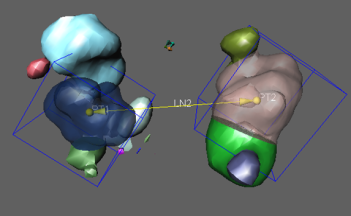
Measure perpendicular distance between point and line: This tool creates a line measurement between a point and a line by drawing a perpendicular line from the selected point to the selected line. Note that the tool is only enabled when one line and one or more points are selected.
Measure angle between lines: This tool creates an angle measurement between two selected lines. Note that this tool is only enabled when two lines are selected.
Measure distance between point and surface of 3D object: This tool creates a line measurement between a point and the iso-surface of a 3D object by drawing the shortest possible line from the selected point to the surface of the selected 3D object.
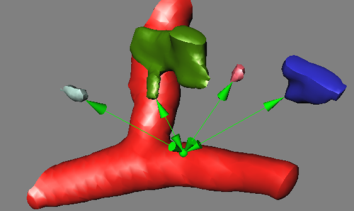
Measure distance between surfaces: This tool creates a line measurement between the surfaces of two selected objects. This line represents the shortest distance between the two objects.
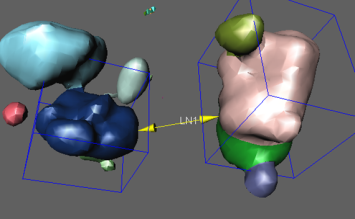
Split polyline into lines: This tool creates a new line measurement from every segment of the selected poly-lines/tracks. Analyzing the length of every line provides information related to velocity of the object moving along the track.
Create a polyline including points of all selected measurements: This tool creates a poly-line that includes all points of the selected measurements. For example, if 2 lines are selected the new polyline would include 4 points.
Extract points from lines/polylines: This tool creates a new point measurement for every coordinate of the selected poly-lines/tracks. It can provide information about object coordinates on different time points.
Merge selected objects: This tool merges the currently selected objects into one. It can be used, for example, if your segmentation results result in some separate pieces that belong to one object.
Undo split/merge: This tool undoes the last split or merge operation. The number of undo levels is practically unlimited.